Contents
Administer messages
You need to login as administrator or project owner to access messages and attachments. Messages and attachments related to your projects and tasks can only be accessed. An administrator is however able and authorised to access any project, task or issue.
In order to do this you will be required to navigate to project view, task view and issue view page.
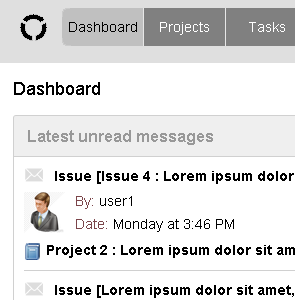
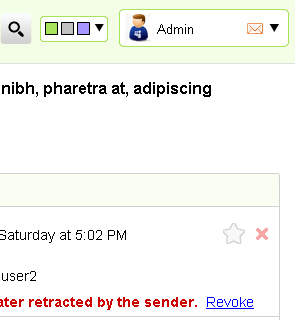
Any message that has been deleted by a user or a project owner are hidden and not visible on the message board, however an admin will still be able to view messages which have been deleted. Only administrators are able to permanently delete messages so that one can no longer view them.
Revoke message
Messages which have been deleted my any user or project owner are only visible to administrators and are hidden from other users on the message board. Administrators are able and authorised to revoke hidden messages and then once again make them visible to all on the message board, thus enabling all users to be able to see and read this message yet again.