Contents
Installation instructions

Download TrackThrough
Download the latest trackthrough_x_x.zip (compressed source) file from https://www.bispark.com/trackthrough/download.
Unzip trackthrough_x_x.zip file into your webserver's document root.
e.g.: C:\Program Files\Apache Software Foundation\Apache2.2\htdocs or /var/www/html (please check your webserver documentation to find out correct document root path).
If you have configured a virtual host‚ use the appropriate directory to unzip the source.

Directory structure
After you unzip the source please verify that the installation directory resembles the screenshot.
Please make sure the folder templates_c is writeable for web user.


Web installation
To install TrackThrough, you need to run install.php from web browser.
- Visit the following URL using your favorite browser http://yoursite.com/trackthrough/install.php; this should take you to a page (please check the screen shot) asking to input following details - database name, database server, database user name and database user password.
- Input the database particulars.
- Input Admin username, Admin password, Admin email address & submit. If everything goes fine, you should see an installation success page (please check the screenshot).


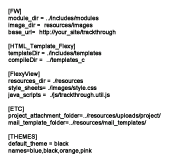
Manual installation
-
Create TrackThrough database
Create a database (e.g.: ttdb) using phpMyAdmin or any other MySQL client.
Import the database schema from file ttdb.sql (you can find schema file inside scripts folder).
e.g.: mysql –udbusername –p –h localhost ttdb < C:\...\your_
installation_directory\scripts\ttdb.sql -
Configure ini file
Copy the file config.ini.original from installation_directory/scripts to installation_directory /config.ini.e.g.: copy your_installation_directory\scripts\config.ini.original your_
installation_directory\config.ini copy your_installation_directory\scripts
\config.ini.original your_installation_directory\config.ini - Edit config.ini to modify the following variables
Base URL: Web address of for your installation
(http://yoursite.com/trackthrough)
Database name: Database source name – ttdb (the one you created above).
Database server: The MySQL server. It can also include a port number.e.g.: hostname:port or a path to a local socketIf the PHP directive mysql.default_host is undefined (default)‚ then the default value is localhost:3306.
e.g.: :/path/to/socket for the localhost
Database username: Default value is the name of the user that owns the server process.
Database password: Default value is an empty password.
Common error messages
Application is already installed; please remove 'config.ini' file and run this script to reinstall the application
You get this error when TrackThough is already installed. To reinstall the application‚ access the installation URL after removing the config.ini file.
You get this error when TrackThough is already installed. To reinstall the application‚ access the installation URL after removing the config.ini file.
Missing config file in the distribution source
The file config.ini.original is missing from your source.
Please check installation_directory/script folder for the config.ini.original file.
The file config.ini.original is missing from your source.
Please check installation_directory/script folder for the config.ini.original file.
Can't create ini file
The installation directory may not have write/create permission for web user.
The installation directory may not have write/create permission for web user.
Could not connect to MySQL Server
The error indicates incorrect database particulars.
The error indicates incorrect database particulars.
Could not create database. Database already exists
The database you are trying to create already exists. Select YES option for Have you already created a database? and resubmit the values. You may also want to input table prefix if you are sharing the database with other applications.
The database you are trying to create already exists. Select YES option for Have you already created a database? and resubmit the values. You may also want to input table prefix if you are sharing the database with other applications.
There is no database by name ..............
The database is not yet created; you can create the database manually and resubmit the page. Alternatively select NO option for Have you already created a database? and resubmit the values.
The database is not yet created; you can create the database manually and resubmit the page. Alternatively select NO option for Have you already created a database? and resubmit the values.
Missing sql file in the distribution source
You may have not copied the correct installation source.
You may have not copied the correct installation source.
Invalid config file
You may have not copied the correct installation source.
You may have not copied the correct installation source.