Contents
Filters
The tabs - Projects, Tasks and Issues provide a filter to display based on status; e.g.: display open tasks or issues. There are 3 filters as follows:
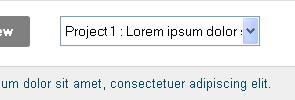
This is where a user selects a project in order to be able to view tasks and issues specifically about and relating to the selected project.
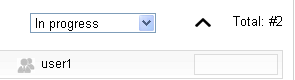
This is similar to the project filter, but is specifically for the tasks. Select any task status in the task filter on the project pages and then the user is able to view tasks based on status or progress made on the task.
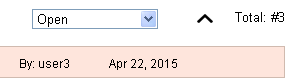
Again similar to the above 2 filters, just directed at issues, a user selects any issue status in the issue filter and is then able to view issues based on specific status.
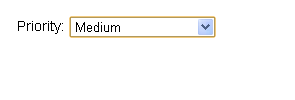
This is similar to the task status, but is specifically for the tasks. Select any task priority in the task priority filter on the project pages and then the user is able to view tasks based on priority.
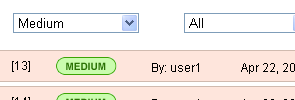
This is similar to the issue status, but is specifically for the issues. Select any issue priority in the issue priority filter on the project pages and then the user is able to view issues based on priority.
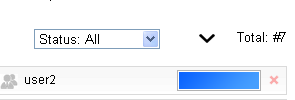
Sort of Tasks or issues in ascending order.
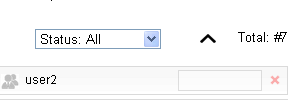
Sort of Tasks or issues in descending order.