Contents
Issue reports
You need to login to TrackThrough system and select Issues tab. This section allows users to view and export issues that are based upon project and status.
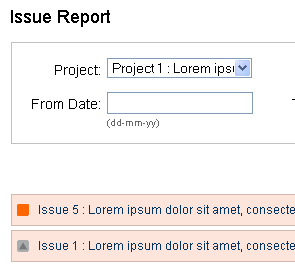
You can refine issues based on priority, Status, or on date.
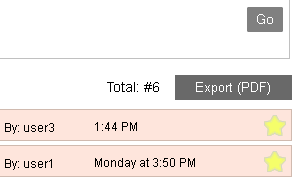
There is also a section where you can refine your pdf report. This can be found in user settings.