Contents
Profile
You need to login to TrackThrough and select Profile menu to change settings.
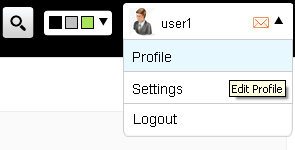
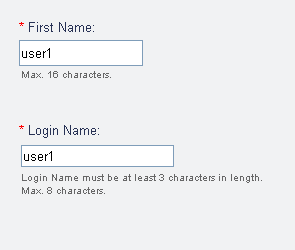
You are required to add your personal deatils like first name, last name, login name and E-mail address.
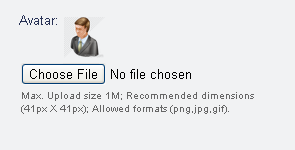
You can upload your photo as avatar. You can click on Choose File button and upload your photo.