Contents
How to view projects, tasks and issues?
In order to view project content, you will need to log into the TrackThrough system, navigate to the projects page.
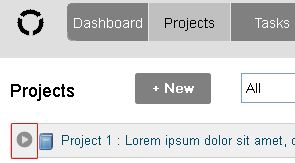
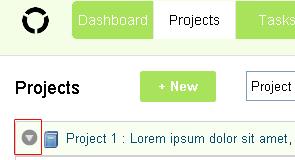
Select collapse icon  in order to hide the project content.
in order to hide the project content.
 in order to hide the project content.
in order to hide the project content.Select the expand icon  to see all contents of a project that has been hidden.
to see all contents of a project that has been hidden.
 to see all contents of a project that has been hidden.
to see all contents of a project that has been hidden. 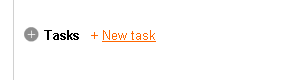

Select the expand icon  to see all the tasks or issues contents.
to see all the tasks or issues contents.
 to see all the tasks or issues contents.
to see all the tasks or issues contents. Select the collapse icon  to hide all the tasks or issues.
to hide all the tasks or issues.
 to hide all the tasks or issues.
to hide all the tasks or issues.